KATALOGplus

The KATALOGplus is a search engine for books, eBooks, journals and all kinds of materials. It is able to search external, academically relevant sources and databases in addition to the local library holdings. The KATALOGplus is suitable both for targeted research and for randomly finding further literature matching the search query.
Search tips for the KATALOGplus
Enter as many precise search terms as possible in the search bar. The terms are automatically linked together. Years are also taken into account. You do not have to mind upper and lower case.
Example: scientific work trunk 2022
To find a term with a specific word stem, insert the placeholder * after the word stem.
Example: present*
[searches for present, presentation, presentative...]
Put the operator NOT in front of the term you want to exclude (note the capitalization of NOT).
Example: cancer NOT animal
Put the operator OR (note capitalization of OR) between the terms you want to search for.
Example: cancer OR carcinoma OR tumour
With the advanced search, you have the option of searching more specifically and combining different search criteria (e.g. title and publisher). You can specify which search fields (e.g. title, person, ISBN ...) are to be searched and combined with each other. The search is more precise than the simple search, as only the selected search fields are searched in the advanced search.
By setting the “Match”, you can define the relationship between the individual search fields within a search group.
- “ALL Terms” - Returns the hits that contain all words or phrases (corresponds to the Boolean AND).
- “ANY Terms” - Returns the hits that contain at least one of the words or phrases (corresponds to the Boolean OR).
- “NO Terms” - Returns all matches that do not contain the specified words or phrases (corresponds to the Boolean NOT).
Some searches are more complicated and even a search using different search fields is not enough. Example: You want to search for titles on the history of India and China. If you enter the search terms in the “ALL Terms” field, you will only receive titles that deal with the history of India AND China. If you use the search condition “ANY Terms”, you will also receive titles that have nothing to do with China or India, but only contain the term “history”. For this search, you could, for example, group search fields into a search via “Add search group” and add a new group of search fields.
You can use the match to control whether all groups or at least one should be taken into account for the search by selecting either “ALL Groups” or “ANY Groups”.
For the example, you could solve the search as follows:
- Add the term “India” and “China” to the input fields of the first search group and set “Match” to “ANY Terms”.
- Add another search group and enter “History” there.
- Set the match to “ALL groups”.
Further information on KATALOGplus
In addition to freely accessible electronic resources, the KATALOGplus also lists electronic resources licensed by the university library for a fee. To access those, you need to identify yourself as a member of the university. We explain how this works on our "Library from home" page.
You have done everything correctly and still can't access a full text? Please contact us!
In addition to our open stacks area, our library also has closed stacks which are only accessible to our staff.
They contain books and other materials that
- have special historical value
- cannot be placed in the open stacks area for space reasons
- are older and rarely used
You can order the desired item using the "place a hold" button displayed in KATALOGplus. It will be ready for you to collect from the lending desk on the next business g day (Monday to Friday). Closed stacks orders are deposited for you for two weeks and can generally be borrowed for four weeks.
Please note that ordered journals cannot be checked out for home use and can only be viewed within the library.
You can reserve books that are currently on loan. To do this, click on the "reserve" button and log in to your user account. As soon as the book has been returned, you will receive a notification by e-mail. The book will also be listed under "Ready for pickup" in your user account. It will be deposited for you for two weeks at the lending desk.
If an online reservation is not possible, please contact the library stuff at the lending desk.
Check your search query to make sure that everything is typed in correctly.
If you still cannot find what you are looking for, you are welcome to make an interlibrary loan request. Please note our regulations on interlibrary loans.
It is also possible to make an acquisition suggestion.
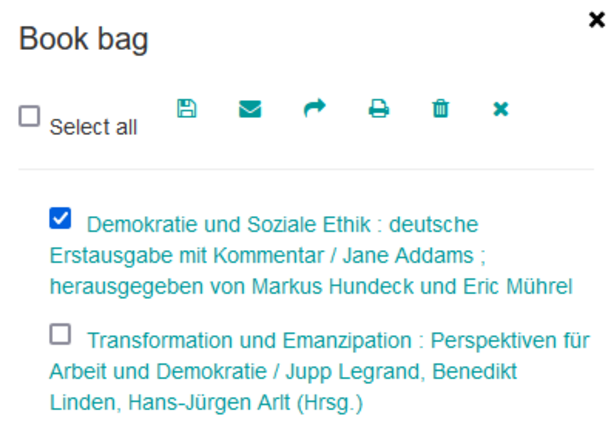
Click on the star on the right hand side in the short or full display of an item. That way you can select everything you are interested in to save in a favourites list. All selected itens are added to your "book bag" (top right next to the user account button). You can perform various actions there, such as saving, sending via e-mail, exporting in various formats, printing, etc.
Tip: When saving the favourites list, you can choose between private and public. Public favourites lists can be shared with others. All you have to do is send the URL of the favourites list to the relevant person.