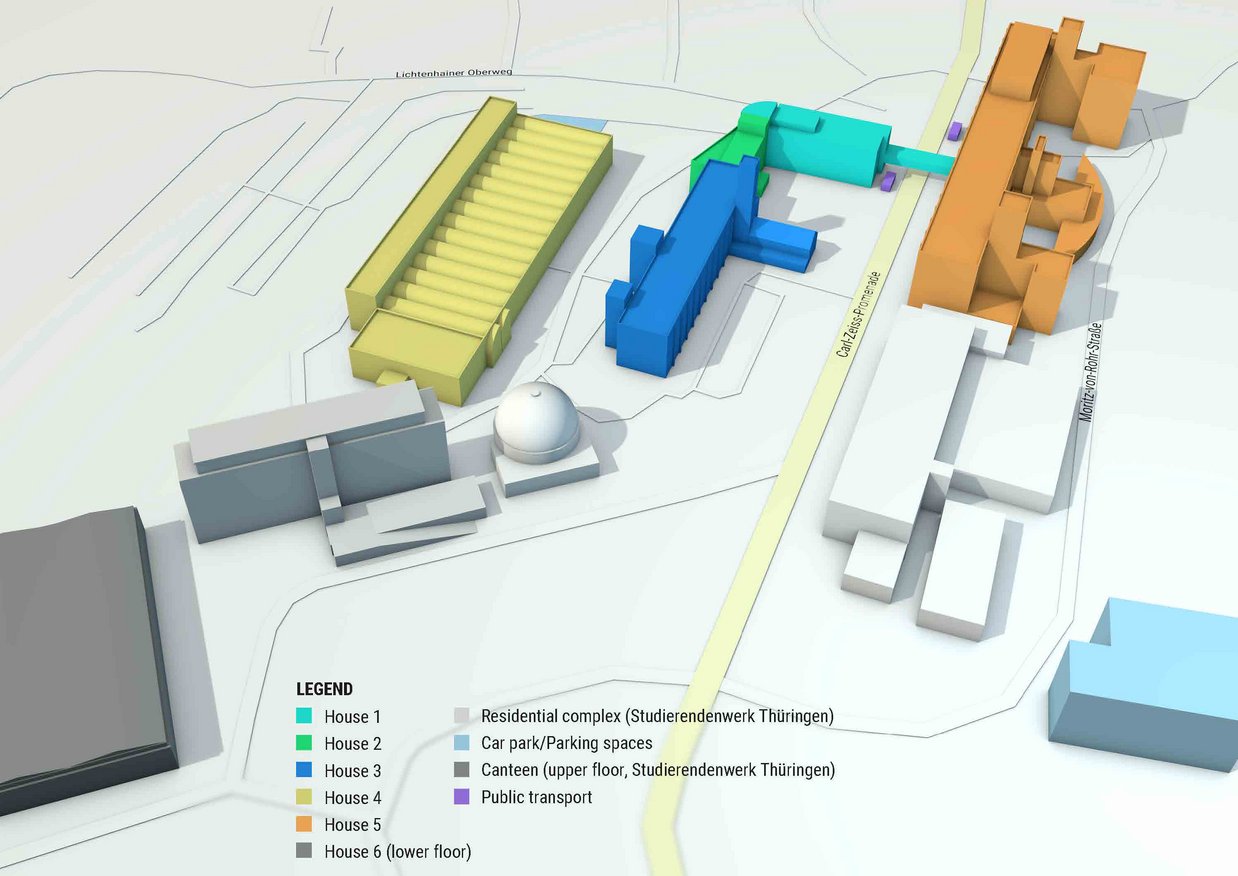Welcome Guide for International Students
Page content
- Entry to Germany
- Pre-arrival information
- Arrival in Jena
- Introductory Meeting for International Students
- Support from Welcome Tutors
- Enrolment at the EAH Jena
- Student ID Card – THOSKA
- Web services at the EAH Jena
- Timetable
- Events at the beginning of the semester
- Sports courses in Jena
If you have any questions, please contact the International Office.
Entry to Germany
Citizens from countries that are not members of the Schengen Agreement need a valid passport to enter Germany. EU citizens and citizens from other Schengen states only need a valid identity document. In addition to the passport, travellers from third countries often need a valid visa to enter Germany.
Visa for studying in Germany
EU citizens and citizens from other Schengen states generally do not need a visa to enter Germany. Germany has also concluded bilateral agreements on visa-free entry with other countries. All binding regulations for entry can be found on the website of the German Federal Foreign Office.
If you need a visa to enter Germany, you can apply for one at a German mission abroad (e.g. embassy, consulate).
To study in Germany, you need a national visa of category C (long-term stay).
Pre-arrival information
In addition to entry and arrival, you will also have to deal with other organisational matters. Here you will find an overview of the most important things you need to consider.
The academic year at the EAH Jena consists of two semesters: winter and summer semester. The academic year begins at the start of the winter semester (1 October) every year. The semesters are divided into three phases: lecture period, examination period and semester break. Exchange students have to be present during the lecture and examination period, but it is not mandatory to be present during the semester break.
Winter Semester 2025/26
| Administrative period | 1 October 2025 – 31 March 2026 |
| Online intensive German course | 8 – 26 September 2025 |
| Arrival days | 1 – 5 October 2025 |
| Welcome days | 6 – 10 October 2025 |
| Lecture period | 13 October 2025 – 6 February 2026 |
| Days without lectures | 31 October (Reformation day) 22 December 2025 – 2 Januar 2026 (Christmas holidays) |
| Examination period | 9 – 27 February 2026 |
| Semester break | 28 February – 31 March 2026 |
- A more detailed overview of the semester dates can be found at: Semestertermine (eah-jena.de)
Once per semester, every student of the EAH Jena has to pay a so-called semester fee, which amounts to €321.05 for the Winter Semester 2025/26. The semester fee includes your student’s identity card as well as your semester ticket with which you can use all local and regional public transportation services in Germany free of charges. You can either transfer the semester fee from abroad before your arrival, or from your newly opened German bank account after your arrival in Jena.
The semester fee consists of the following items:
| Germany semester ticket, incl. culture ticket | €213.05 |
| Student council of the University of Applied Sciences Jena | €8.00 |
| Association for student affairs in Thuringia (Studierendenwerk Thueringen) | €85.00 |
| thoska ‒ student’s ID card | €15.00 |
| Total amount | €321.05 |
- Information on how to pay the semester fee can be found at: semester fee (eah-jena.de)
Health insurance coverage is compulsory in Germany. For the time of your study stay in Jena, you have to take out a health insurance policy. Citizens of the European Economic Area (EEA) do usually hold a European Health Insurance Card, which is also valid in Germany. You must have your health insurance recognised in Germany. For this purpose, you visit the service centre of a statutory health insurance company in Germany and present your European Health Insurance Card.
Non-citizens of the EEA are obliged to take out a statutory health insurance policy in Germany. All statutory health insurance companies in Germany charge the same basic amount for students. It amounts to around €120 per month. If you already have private health insurance or would like to take out private health insurance, you must have it recognised by a statutory health insurance company. If the private health insurance is comparable to a statutory health insurance, you will receive an "exemption from compulsory health insurance". This exemption is also recognised by the university.
In the city centre of Jena, you find branches of several statutory health insurance companies like AOK, BARMER, DAK, TK etc. Your tutor will help you finding an appropriate insurance company in Jena.
Please note: The health insurance coverage does usually start on the first day of the new semester, either April 1st or October 1st of the year.
- More information: Health insurance - DAAD
Arrival in Jena
Jena is relatively centrally located in Germany near various transport hubs and is therefore easy to reach by car, long-distance bus or train. However, there is no international airport in the immediate vicinity. Most international students travel via the airports in Berlin (BER, SXF) or Frankfurt/Main (FRA). The airports in Leipzig/Halle (LEJ) and Nuremberg (NUE) are also good alternatives, but offer fewer international connections than Berlin and Frankfurt.
Jena does not have a main station where all connections cross. If you are travelling from the north or south (e.g. from Berlin or Leipzig), Jena Paradies is your destination station. If you are coming from the east or west (e.g. Frankfurt), Jena West is your destination station.
- Train timetables and ticket booking: Cheap Train Tickets | Timetables for Germany & Europe - Deutsche Bahn
- Public transport in Jena: Jena local traffic (stadtwerke-jena.de)
We recommend that you download the free DB Navigator app from Deutsche Bahn AG. With the app, you can easily book your ticket from the airport to Jena before your journey. You will need a credit card for in-app payments. If the app is connected to the internet, you will be automatically notified when it is time to change trains. Free Wi-Fi is usually available on long-distance trains operated by Deutsche Bahn.
As an alternative to taking the train, Jena can also be reached very well by long-distance bus. There is a dense network of bus lines in Germany, so you can also travel by bus from the airport directly to Jena. The central bus station in Jena is located directly in the city centre opposite the Jena Paradies train station.
Jena is located on the motorway (A4) and has two exits: Jena Zentrum and Jena Göschwitz. In addition, the B7 and B88 federal roads run through Jena. The city is therefore easy to reach by car. Parking spaces are available at the student halls of residence and can be booked as an option. The University of Applied Sciences Jena has a multi-storey car park where parking spaces can be booked on a semester basis.
Introductory Meeting for International Students
Dear international students,
Please find the presentations of the Introductory Meeting for International Students on 9 October 2025 below.
We answered the following questions during the introductory meeting:
- What does the International Office do?
- How do I apply for a residence permit in Jena?
- Where can I find my timetable?
- How do I enrol in courses?
- How can I find a room/flat in Jena?
Support from Welcome Tutors
Are you coming from abroad to study at the University of Applied Sciences Jena? Then register for free support from our Welcome Tutors, who will help you get started in Jena and at the university.
Our offer
- Reception in Jena
- Help with flat-hunting
- Support at visits to authorities
- Introduction to the University procedures
- Help with general questions
Enrolment at the EAH Jena
You can enrol online in the Campus portal of the EAH Jena.
Enrolment Documents
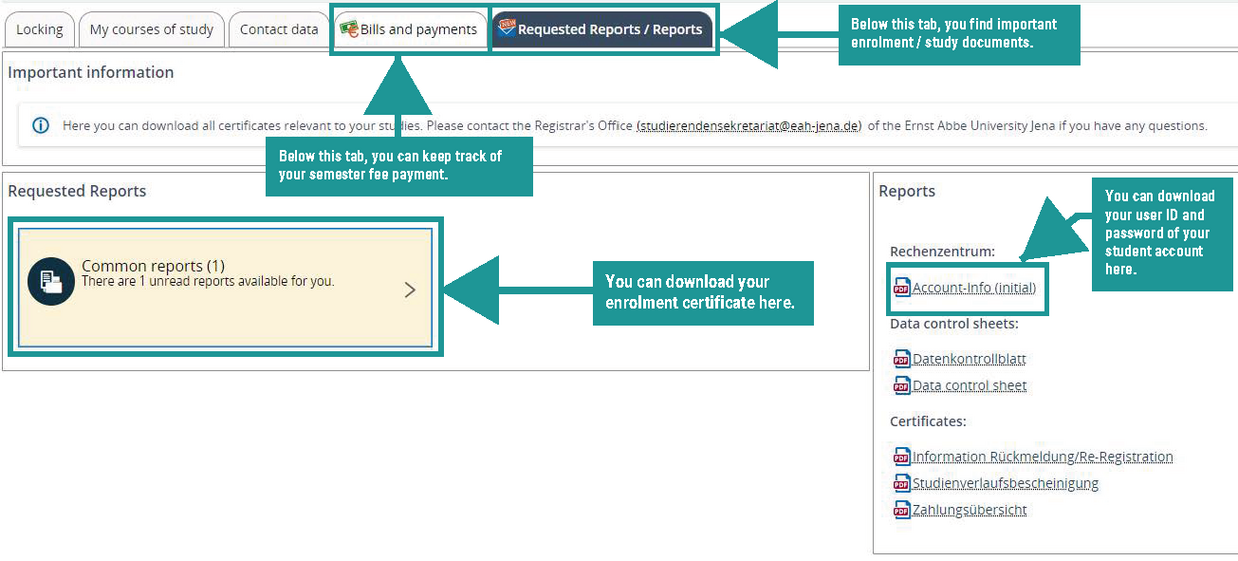
Once you have enrolled, you can log in to the university's campus portal with your access data and download your enrolment certificate and other documents.
The certificate of enrolment is available in German (page 1) and English (page 2) and confirms your enrolment in the winter semester at the EAH Jena, starting 1 October 2025.
In the document "Account data" you will find your personal access data for your student account at the EAH Jena. These access data are valid for all internet services of the university. For your own security, please change your initial password immediately after logging in for the first time. Follow these instructions to change your password: eah-jena.de/password-aendern.
Student ID Card – THOSKA
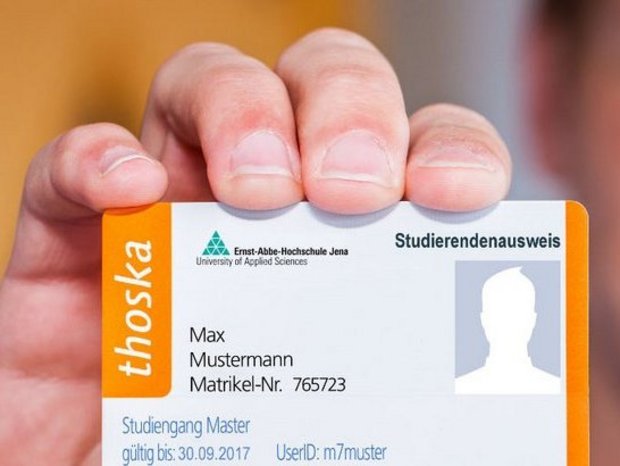
The THOSKA (Thüringer Hochschul- und Studierendenwerkskarte) is your student ID card at the EAH Jena. The THOSKA has the following functions:
- Student ID card and culture ticket
- Library pass (use of photocopier, book lending)
- Cashless payments in dining halls and cafeterias (can be toped up with €10 to €100)
- Access authorisation to buildings, labs, seminar rooms and parking area
- Use of washing machines in dormitories of Studierendenwerk
- Re-registration resp. validation of student status
Germany Semester Ticket and Culture Ticket
The semester ticket is valid as Germany semester ticket ("Deutschlandticket") and allows you to use the following means of transport throughout Germany free of charge:
- Local public transport (tram, city bus, commuter train, metro)
- Regional trains operated by Deutsche Bahn and most private railway companies
- Intercity and regional buses
Not included in the Germany semester ticket are long-distance trains (IC/ICE), long-distance buses (e.g. Flixbus) and taxis.
To download the Germany semester ticket, you must first install the MeinJena app on your smartphone and register in the app. You can find detailed instructions for downloading the Germany semester ticket here:
The culture ticket is part of the semester fee and provides free entrance to the following cultural institution:
- Theatre in Jena („Theaterhaus Jena“)
- Jena’s philharmonic orchestra („Jenaer Philharmonie”)
- Museums in Jena
- Cinemas “Kino am Markt” and “Kino im Schillerhof” from monday-thursday
Please note: Before visiting the cultural institutions, you will need to get an entry ticket first. The entry ticket can be obtained in the corresponding shops (e.g. Jena’s tourist office). The ticket will be free of charges if you present your THOSKA.

Web services at the EAH Jena
When you enrol at the EAH Jena, you will receive your access data (document "Account data") for the university's web services. You can access the most important web services via the EAH Jena homepage (www.eah-jena.de).
| Web service | Description |
|---|---|
| Eduroam | Eduroam is a free Wi-Fi service used by many universities and scientific institutions worldwide. In Jena, there is good coverage with eduroam especially in the city centre and on the campus of the EAH.
|
| Library account | To borrow online and print media from the EAH Jena library or associated catalogues, please use your library account.
|
| BigBlueButton | BigBlueButton is a browser-based tool for video conferences and online seminars, which is used by the EAH Jena for online courses. No software needs to be installed.
|
| Campus portal | You can manage your student data (e.g. contact information) in the campus portal. You will also find your study certificates and proof of payment there.
|
| My EAH | My EAH is the university's intranet. There you will find, for example, the pages of the departments and examination offices as well as IT resources.
|
| Moodle | Moodle is a teaching and learning platform where you can enrol in your courses. Teachers provide you with presentations, scripts, readers or tasks via Moodle.
|
| Self-service | You can use the self-service to register and de-register for your exams.
|
| Webmail | When you enrolled at the EAH Jena, you also received an email address from the university. Please check your emails there regularly so that you do not miss any important information.
|
| IT Portal | You can apply for free access to Microsoft 365 in the IT portal of the EAH Jena to download and use the MS Office applications (Word, Excel, Outlook, PowerPoint etc.).
|
| IT Helpdesk | If you have any questions or problems with the EAH Jena's web services, you can contact the university's IT helpdesk.
|
Timetable
To access the timetable (‘MOSES’), please use your login data, which you will find on the document "Account data" in the Campus Portal of the EAH Jena.
| Course type | Explanation | Sign in the timetable |
| Lecture ("Vorlesung") | Large groups, in the lecture hall or online, frontal teaching | V |
| Seminar | Medium-sized groups, in the seminar room, interactive, discussions | S |
| Lab practical ("Praktikum") | Small groups, in the lab, experiments | P |
| Tutorial ("Übung") | Small groups, practice of the subject matter with tutors | Ü |
The room numbers at the EAH consist of three components. The numbering follows the pattern: xx.yy.zz
- xx = House number
- yy = Floor
- zz = Room number
| Example | 05.00.04 | 03.02.15 |
| House | House 5 | House 3 |
| Floor | 0 floor (ground floor) | 2nd floor |
| Room | Room 4 | Room 15 |
Moodle is a teaching and learning platform where online seminars take place and where you can find teaching material for your courses. Some lecturers also use Moodle for course enrolment, others do not. This depends on the respective lecturer. To register for Moodle, please use your login data, which you will find on the document "Account data".
Events at the beginning of the semester
- The International Centre at Haus auf der Mauer is the central meeting place for students in Jena. Events take place almost daily at the International Centre, e.g. country presentations, film evenings, parties and workshops. Students can also book rooms free of charge and organise their own events in the building.
- By the way: On 11 October 2025, the International Centre will be celebrating this year's Festival on the Wall from 3 pm to 10 pm. Come along and join in!
- On 16 October 2025, the University of Applied Sciences Jena is organising the Welcome Evening for International Students in the International Centre. You can expect a welcome address by the university management, a stage programme with music and dance, icebreaker games, as well as buffet and drinks.
- The WelcomeCafé in the International Centre is the place for new students who just arrived in Jena to get information and make new contacts. The WelcomeCafé is open from 29 September to 17 October 2025, Monday to Friday from 3 to 5 pm., on the 1st floor of the International Centre at Haus auf der Mauer.
- The Erasmus Student Network Jena (ESN Jena) organises a diverse semester programme for students at Jena's universities. There are weekly get-togethers, excursions, parties and sporting events.
- Together in Jena is an international group that organizes indoor and outdoor activities for students to promote friendships, fun and learning. They are based in the International Centre at Haus auf der Mauer in Jena and organise numerous events in different cities. Everyone is welcome to join!
Sports courses in Jena
During the semester, numerous sports courses take place at both universities in Jena. You can book sports courses at the University of Applied Sciences Jena as well as at Friedrich Schiller University Jena. You pay a small participation fee to take part in the courses.
- Sports courses at the University of Applied Sciences Jena (Course booking from 7 October 2025)
- Sports courses at the Friedrich Schiller University Jena (Course booking from 13 October 2025)