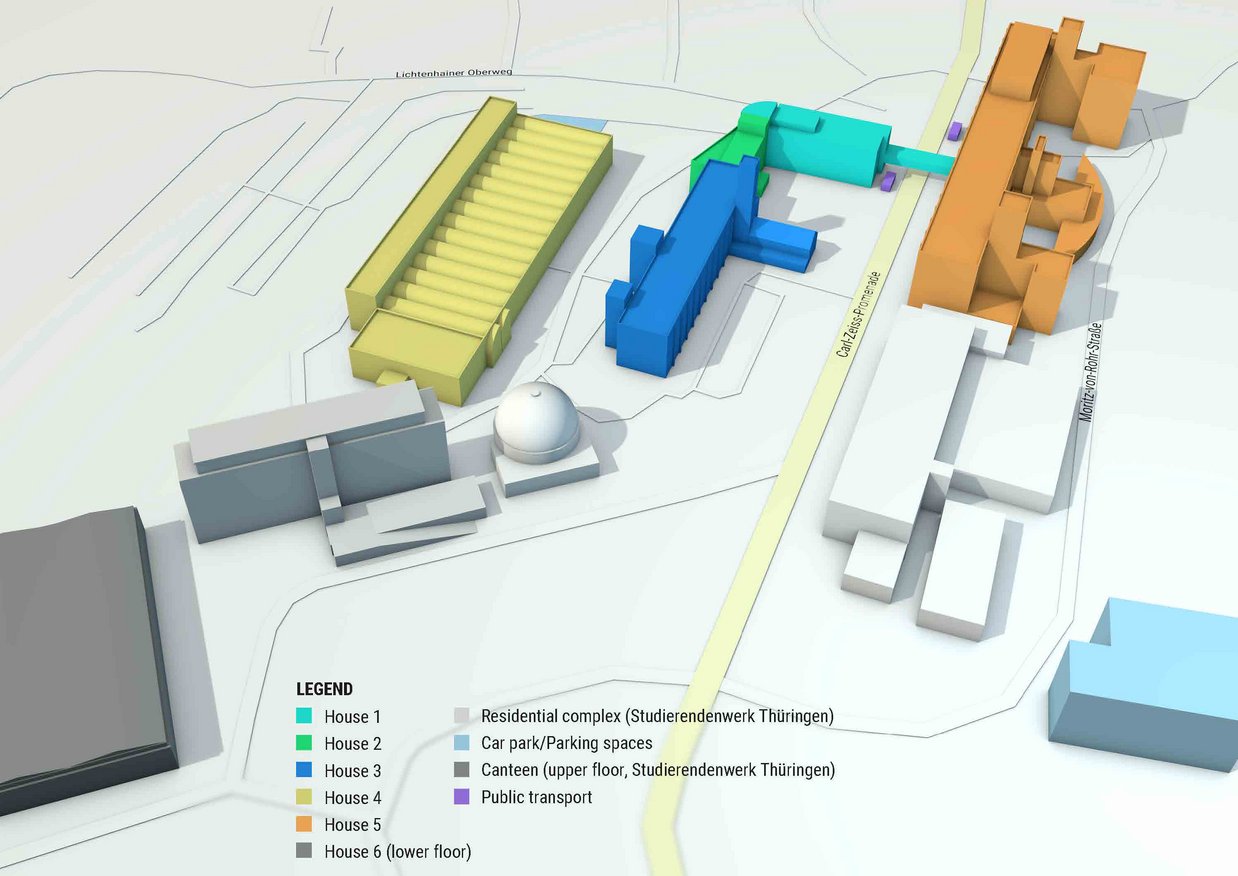Semester Information for Exchange Students
Winter Semester 2025/26
Dear Exchange Students,
On this page, we would like to give you important information on your exchange semester at the EAH Jena.
Enrolment at the EAH Jena
Enrolment takes place without your presence before the start of the semester. You need to submit the following documents to the International Office after the beginning of the semester:
- Proof of health insurance coverage (automated procedure)
- Proof of paid semester fee (e.g. bank statement, transfer voucher)
- Copy of rental agreement
Enrolment Documents
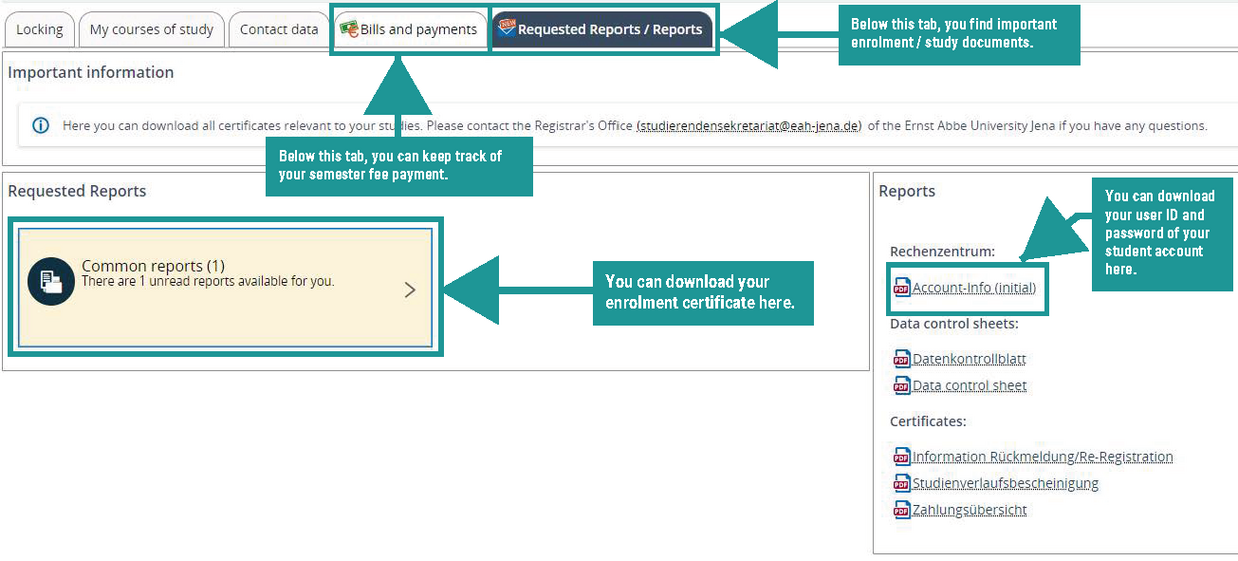
Once you have enrolled, you can log in to the university's campus portal with your access data and download your enrolment certificate and other documents.
The certificate of enrolment is available in German (page 1) and English (page 2) and confirms your enrolment in the winter semester at the EAH Jena, starting 1 October 2025.
In the document "Account data" you will find your personal access data for your student account at the EAH Jena. These access data are valid for all internet services of the university. For your own security, please change your initial password immediately after logging in for the first time. Follow these instructions to change your password: eah-jena.de/password-aendern.
Student ID Card - THOSKA
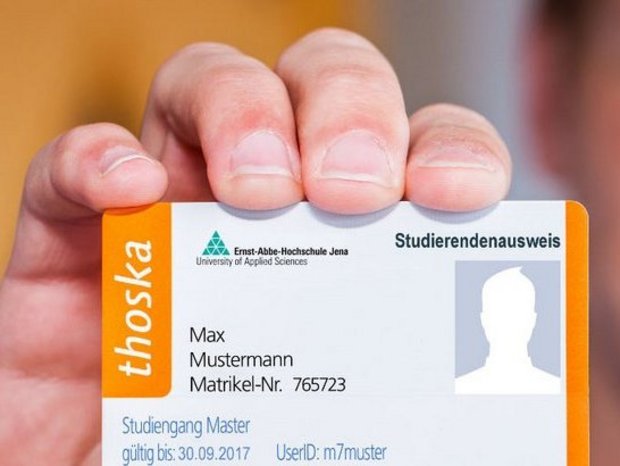
The THOSKA (Thüringer Hochschul- und Studierendenwerkskarte) is your student ID card at the EAH Jena. The THOSKA has the following functions:
- Student ID card and culture ticket
- Library pass (use of photocopier, book lending)
- Cashless payments in dining halls and cafeterias (can be toped up with €10 to €100)
- Access authorisation to buildings, labs, seminar rooms and parking area
- Use of washing machines in dormitories of Studierendenwerk
- Re-registration resp. validation of student status
Please note: You will receive your THOSKA card at the beginning of the semester. We will inform you about where and when you can pick up the card.
Deutschlandticket and Culture Ticket
The semester ticket is valid as Deutschlandticket and allows you to use the following means of transport throughout Germany free of charge:
- Local public transport (tram, city bus, commuter train, metro)
- Regional trains operated by Deutsche Bahn and most private railway companies
- Intercity and regional buses
Not included in the Deutschlandticket are long-distance trains (IC/ICE), long-distance buses (e.g. Flixbus) and taxis.
To download the Deutschlandticket, you must first install the MeinJena app on your smartphone and register in the app. You can find detailed instructions for downloading the Deutschlandticket here:
The culture ticket is part of the semester fee and provides free entrance to the following cultural institution:
- Theatre in Jena („Theaterhaus Jena“)
- Jena’s philharmonic orchestra („Jenaer Philharmonie”)
- Museums in Jena
Please note: Before visiting the cultural institutions, you will need to get an entry ticket first. The entry ticket can be obtained in the corresponding shops (e.g. Jena’s tourist office). The ticket will be free of charges if you present your THOSKA.

Web services at the EAH Jena
When you enrol at the EAH Jena, you will receive your access data (document "Account data") for the university's web services. You can access the most important web services via the EAH Jena homepage (www.eah-jena.de).
| Web service | Description |
|---|---|
| Eduroam | Eduroam is a free Wi-Fi service used by many universities and scientific institutions worldwide. In Jena, there is good coverage with eduroam especially in the city centre and on the campus of the EAH.
|
| Library account | To borrow online and print media from the EAH Jena library or associated catalogues, please use your library account.
|
| BigBlueButton | BigBlueButton is a browser-based tool for video conferences and online seminars, which is used by the EAH Jena for online courses. No software needs to be installed.
|
| Campus portal | You can manage your student data (e.g. contact information) in the campus portal. You will also find your study certificates and proof of payment there.
|
| My EAH | My EAH is the university's intranet. There you will find, for example, the pages of the departments and examination offices as well as IT resources.
|
| Moodle | Moodle is a teaching and learning platform where you can enrol in your courses. Teachers provide you with presentations, scripts, readers or tasks via Moodle.
|
| Self-service | You can use the self-service to register and de-register for your exams.
|
| Webmail | When you enrolled at the EAH Jena, you also received an email address from the university. Please check your emails there regularly so that you do not miss any important information.
|
| IT Portal | You can apply for free access to Microsoft 365 in the IT portal of the EAH Jena to download and use the MS Office applications (Word, Excel, Outlook, PowerPoint etc.).
|
| IT Helpdesk | If you have any questions or problems with the EAH Jena's web services, you can contact the university's IT helpdesk.
|
Academic Advisors
There are academic advisors for exchange students in all degree course at the EAH Jena. Do not hesitate to contact them if you have questions on your courses and learning agreements, for example.
| Course of study | Exchange programme | Academic advisor |
| Business Administration/General Management | all exchange programmes | Prof. Heiko Haase |
| Electrical Engineering and Information Technology | KOSPIE | Prof. Alexander Richter |
| Industrial Engineering | all exchange programmes | Prof. Nico Brehm |
| Mechatronics | CDHAW Shanghai | Prof. Peter Dittrich |
| Mechatronics | Erasmus+ | Prof. Thomas Heiderich |
| Medical Engineering/Biotechnology | Erasmus+ | Prof. Jane Neumann |
| Scientific Instrumentation | all exchange programmes | Prof. Ronny Gerbach |
| Social Work | Erasmus+ | Prof. Frederik von Harbou |
| Environmental Engineering and Development | all exchange programmes | Prof. Christoph Koch |
Examinations at EAH Jena
Types of Examination
There are different types of examinations, which take place either during the lecture period or during the examination period.
| Type of examination | Explanation |
| APL = Alternative examination ("Alternative Prüfungsleistung") | APLs are examinations that take place during the lecture period, e.g. presentations, papers, short tests. |
| Pra/Lab = Lab practical ("Laborpraktikum") | Lab practicals usually also take place during the lecture period. A lab practical is usually concluded with a lab report. |
| PL = Examination ("Prüfungsleistung") | PLs are examinations that only take place during the examination period. PLs are usually written examinations of 60 to 120 minutes. |
| Lecture period | 13 October 2025 – 6 February 2026 |
| Examination period | 9 – 27 February 2026 |
Examination Registration
- To take examinations, you must register for them.
- The time of registration depends on the study programme and the type of examination. There are different periods for registration.
- If you have selected courses/subjects of different study programmes, you must observe the different deadlines of all relevant study programmes.
- The Learning Agreement does not guarantee that you will be allowed to take the exams. You must always register for the individual exam.
- Once you have successfully registered for the examination, please download the confirmation of examination registration as a PDF file from the self-service.
| Study programme | Registration for alternative examinations (APL, Pra/Lab) | Registration for examinations (PL) |
| Business Administration/General Management | 21 October 2025 – 16 November 2025 | 10 January 2026 – 25 January 2026 |
| Electrical Engineering and Information Technology | 20 December 2025 – 25 January 2026 | 20 December 2025 – 25 January 2026 |
| Mechanical Engineering/Mechatronics | 21 October 2025 – 16 November 2025 | 10 January 2026 – 25 January 2026 |
| Medical Engineering/Biotechnology | 20 December 2025 – 25 January 2026 | 20 December 2025 – 25 January 2026 |
| Scientific Instrumentation | 20 December 2025 – 25 January 2026 | 20 December 2025 – 25 January 2026 |
| Environmental Engineering | 27 October 2025 – 12 November 2025 | 27 October 2025 – 11 January 2026 |
| Industrial Engineering | 27 October 2025 – 12 November 2025 | 27 October 2025 – 11 January 2026 |
You can register for and de-register from all examinations in the self-service portal for students.
Examination Offices
- If you have any questions or problems with the examination registration, you are welcome to contact the examination offices of the EAH.
- If it is not possible to register for the examination for technical reasons, you can register manually by email to the Examination Office in charge within the registration period.
- Please note the information on manual examination registration for exchange students.
| Examination Office | Responsibility |
| Examination Office I (1) | Business Administration, Mechanical Engineering, Mechatronics |
| Examination Office II (2) | Health and Care, Social Work |
| Examination Office III (3) | Biotechnology, Medical Engineering, Electrical Engineering and Information Technology, Scientific Instrumentation and other courses at SciTec department |
| Examination Office IV (4) | Environmental Engineering and Development, Industrial Engineering |
Class Schedule
Your timetable will be individually created based on your chosen subjects (learning agreement or special study plan). Explanations of the timetable can be found below.
| Course type | Explanation | Sign in the timetable |
| Lecture ("Vorlesung") | Large groups, in the lecture hall or online, frontal teaching | V |
| Seminar | Medium-sized groups, in the seminar room, interactive, discussions | S |
| Lab practical ("Praktikum") | Small groups, in the lab, experiments | P |
| Tutorial ("Übung") | Small groups, practice of the subject matter with tutors | Ü |
The room numbers at the EAH consist of three components. The numbering follows the pattern: xx.yy.zz
- xx = House number
- yy = Floor
- zz = Room number
| Example | 05.00.04 | 03.02.15 |
| House | House 5 | House 3 |
| Floor | 0 floor (ground floor) | 2nd floor |
| Room | Room 4 | Room 15 |
Moodle is a teaching and learning platform where online seminars take place and where you can find teaching material for your courses. Some lecturers also use Moodle for course enrolment, others do not. This depends on the respective lecturer. To register for Moodle, please use your login data, which you will find on the document "Account data".
You are allowed to amend your Learning Agreement once after the start of lectures. This means that you may add or deselect courses from your original Learning Agreement. Please use the template "Amendment of the Learning Agreement". Changes are possible until the end of the 1 week of lectures. Please send your amended Learning Agreement to the International Office by email by 19 October 2025 at the latest. If you do not wish to amend your existing Learning Agreement, you do not need to submit an amendment.
Please note that students in the double degree programme cannot change your courses as you are studying according to a special study plan prepared by the relevant department.
Sports courses in Jena
During the semester, numerous sports courses take place at both universities in Jena. You can book sports courses at the University of Applied Sciences Jena as well as at Friedrich Schiller University Jena. You pay a small participation fee to take part in the courses.
- Sports courses at the University of Applied Sciences Jena (Course booking from 7 October 2025)
- Sports courses at the Friedrich Schiller University Jena (Course booking from 13 October 2025)
Events in Jena
- The International Centre at Haus auf der Mauer is the central meeting place for students in Jena. Events take place almost daily at the International Centre, e.g. country presentations, film evenings, parties and workshops. Students can also book rooms free of charge and organise their own events in the building.
- By the way: On 11 October 2025, the International Centre will be celebrating this year's Festival on the Wall from 3 pm to 10 pm. Come along and join in!
- On 16 October 2025, the University of Applied Sciences Jena is organising the Welcome Evening for International Students in the International Centre. You can expect a welcome address by the university management, a stage programme with music and dance, icebreaker games, as well as buffet and drinks.
- The WelcomeCafé in the International Centre is the place for new students who just arrived in Jena to get information and make new contacts. The WelcomeCafé is open from 29 September to 17 October 2025, Monday to Friday from 3 to 5 pm., on the 1st floor of the International Centre at Haus auf der Mauer.
- The Erasmus Student Network Jena (ESN Jena) organises a diverse semester programme for students at Jena's universities. There are weekly get-togethers, excursions, parties and sporting events.
- Together in Jena is an international group that organizes indoor and outdoor activities for students to promote friendships, fun and learning. They are based in the International Centre at Haus auf der Mauer in Jena and organise numerous events in different cities. Everyone is welcome to join!
Termination/continuation of studies
Here you will find information on how to de-register from the University at the end of the current semester, or how to re-register for the upcoming semester.
If you would like to continue studying at the EAH Jena in Winter Semester 2025/26, you must re-register by 30 September 2025 at the latest. To re-register, please transfer the semester fee in the amount of € 305.30 to the following account:
| Recipient | Ernst-Abbe-Hochschule Jena |
| IBAN | DE72 8205 0000 3001 1118 26 |
| BIC | HELADEFF820 |
| Bank | Landesbank Hessen Thüringen |
| Amount | € 305.30 |
| Reference | Student number-R252-surname, first name |
Note on the reference line: Please replace the word "student number" with your own student number and "Name, Vorname" with your own surname, first name.
What happens if I do not transfer the semester fee on time?
If we do not receive the semester fee by the end of the current semester, you will be de-registered from the university automatically. If you have difficulties transferring the semester fee in time, please contact the International Office.
At the beginning of your studies, you have enrolled yourself at the EAH Jena. At the end of your studies, you need to the opposite: you de-register yourself. The corresponding German term is “Exmatrikulation”. You may determine the date on which the de-registration is to take place yourself. This can be, for example, the day of your departure from Jena or the day on which you would like to move out of the hall of residence. The certificate of de-registration (“Exmatrikulationsbescheinigung”) can already be issued before the actual date of de-registration.
The certificate of de-registration is important. You will need it for the following purposes:
- Termination of the rental agreement with Studierendenwerk
- Termination of health insurance contract in Germany
- Termination of bank account in Germany
- Termination of further existing contracts (e.g. phone, internet)
De-registration procedure
In order to de-register, you will need to fill in the application for de-registration (“Antrag auf Exmatrikulation”).
- Fill in the application for de-registration (“Antrag auf Exmatrikulation”) and undersign the form. Please enter “Hochschulwechsel” as the reason for de-registration. Please leave the field “Tag der Abschlussprüfung” blank.
- Subsequently, send the form by email to: studierendensekretariat@eah-jena.de
- Consequently, the certificate of de-registration (“Exmatrikulationsbescheinigung”) will be issued and returned to you by email.
Just as you registered with the City Office ("Bürgerservice") in Jena at the beginning of your stay, you must also de-register before returning to your home country. You can de-register at the earliest 1 week before the date of moving out.
You will need the following documents for de-registration:
- Application for de-registration
- Passport
Please send the required documents as scans by email to: bs-antrag@jena.de
Address:
Team Bürgerservice
Löbdergraben 12
07743 Jena
Deutschland
As long as you are enrolled at the EAH Jena, you can view and download your grades as pdf file in the university's self-service portal. After de-registration from the university, you will no longer have access to the self-service portal.
In the following table, you will find an overview of who you will receive your grades or your transcript from after exmatriculation.
| Exchange programme | Contact for grades/transcript |
|---|---|
| Exchange students | International Office |
Double degree:
| Prüfungsamt I |
| Double degree: Swiss German University | Prüfungsamt IV |